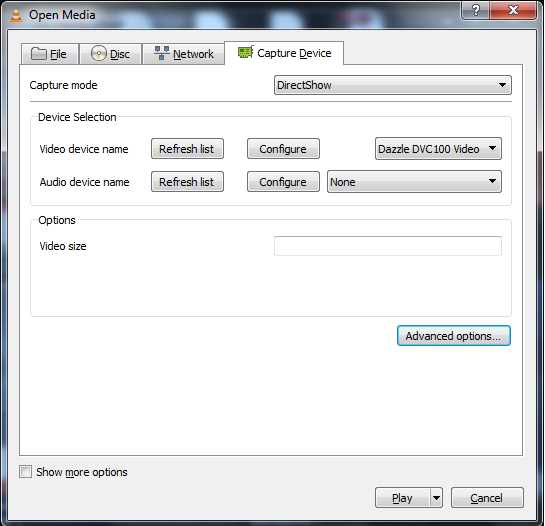Video Capture
From Glacsweb Wiki
A Quick how to on video capture using the Dazzle USB capture device
These work on Windows, the video can be viewed on Linux but I haven't tested the recording
- Click the down arrow by play and select stream
- Tick display locally
- Add a file to save to
- Tick activate transcoding
- Configure the profile
- Encapsulation MPEG1
- Untick keep original track
- Codec MPEG-1
- Bitrate 1024kb/s
- Frame rate 24fps
- Untick Audio
- Save
- Click stream to start recording
Borehole cam construction
The 2011 borehole cam has ~210m of cat 5 cable. The video is sent along this using this balun over 1 pair of the cable. The other 3 pairs are used for power. The pin out is written in Phil's log book
2011 borecam will be captured to the sony dcr-hc90e on tape! (its just easier and better quality than the SD)